UBIQUITI-UAP-AC-MESH PRO
₦275,000.00
UBIQUITI-UAP-AC-MESH PRO
5 in stock
- Description
- Reviews (0)
- Specification
Description
With the indoor/outdoor UAP-AC-M-US UniFi AC Mesh Wide-Area Dual-Band Access Point from Ubiquiti Networks, users benefit from a wide coverage area reaching up to 600′ along with enhanced data transfer rates of up to 867 Mb/s on the 5 GHz frequency. These enhanced data rates and coverage capabilities are supported by a 2×2 MIMO internal antenna configuration supporting multiple data paths for a more efficient end-user network connection. Installation of the UAP-AC-M-US is simple, as it comes 802.3af PoE-compliant and includes a wall/pole/fast-mount kit. Once installed, users can take advantage of 802.11ac Wi-Fi access with speeds of up to 867 Mb/s in the 5 GHz radio band, and up to 300 Mb/s in the 2.4 GHz radio band.
The Wi-Fi system includes UniFi Controller software that can be installed on a PC, Mac, or Linux machine within the network, and is easily accessible through a standard Web browser. Using the UniFi Controller software, an Enterprise Wi-Fi network can be quickly configured and administered, without any special training. Real-time status, automatic UAP device detection, map loading, and advanced security options are all seamlessly integrated in the system.
- Compact Form Factor
- The UniFi AC Mesh AP is designed to discreetly integrate into virtually any environment.
- Weather-Resistant Enclosure
- The UniFi AC Mesh AP can be used indoors or outdoors.
- LED Indicator
- Unique provisioning LED provides administrator location tracking and alerts for each device.
- Versatile Mounting
- The UniFi AC Mesh AP can be mounted on a wall, pole, or you can fast-mount a Ubiquiti high-gain antenna. (All accessories are included)
- Multiple Power Options
- The UniFi AC Mesh AP is compatible with 802.3af PoE Alternative A and 24V passive PoE. You can power it with an 802.3af Alternative A compatible switch or the included Gigabit PoE adapter.
- Antenna Options
- Use the included omni antennas, or use the included fast-mount adapter to install the AP on an optional connectorized antenna for expanded range coverage and customized pattern shaping.
- UniFi Controller
- Packed with Features
Use the UniFi Controller to provision thousands of UniFi APs, map out networks, quickly manage system traffic, and provision additional UniFi APs.RF Map
Use the RF map to monitor and analyze radio frequencies for optimal AP placement, configuration, and troubleshooting.Powerful RF Performance Features
Advanced RF performance and configuration features include spectral analysis, airtime fairness, and band steering.Detailed Analytics
Use the configurable reporting and analytics to manage large user populations and expedite troubleshooting.Wireless Uplink
Wireless Uplink functionality enables wireless connectivity between APs for extended range. One wired UniFi AP uplink supports up to four wireless downlinks on a single operating band, allowing wireless adoption of devices in their default state and real-time changes to network topology.
For devices that support Plug & Play Mesh, this functionality is extended to allow multi-hop wireless uplink – so wirelessly uplinked APs can support uplink to other wirelessly uplinked APs.Guest Portal/Hotspot Support
Easy customization options for Guest Portals include authentication, Hotspot setup, and the ability to use your own external portal server. Use UniFi’s rate limiting for your Guest Portal/Hotspot package offerings. Apply different bandwidth rates (download/upload), limit total data usage, and limit duration of use.
All UniFi APs include Hotspot functionality:
• Built-in support for billing integration using major credit cards.
• Built-in support for voucher-based authentication.
• Built-in Hotspot Manager for voucher creation, guest management, and payment refund.
• Full customization and branding of Hotspot portal pages.Multi-Site Management
A single cloud-based UniFi Controller can manage multiple sites: multiple, distributed deployments and multi-tenancy for managed service providers. Each site is logically separated and has its own configuration, maps, statistics, guest portal, and admin read/write and read-only accounts.WLAN Groups
Manage flexible configurations of large deployments. Create multiple WLAN groups and assign them to an AP’s radio.
Be the first to review “UBIQUITI-UAP-AC-MESH PRO”
Ubiquiti Networks UAP-AC-M-US Specs
| Wireless | |
|---|---|
| Wireless Frequency Bands | 2.4 GHz, 5 GHz |
| Number of Antennas | 2 |
| WLAN Mode | 802.11ac |
| Antenna Gain | 3 to 4 dBi |
| Transmit Power | 20 dBm |
| Supported Protocols | WMM |
| Antenna Placement | External |
| Interface | |
|---|---|
| Ports | 1 x 10/100/1000 Mb/s Gigabit Ethernet (RJ45) |
| Security | |
|---|---|
| Wireless Security | WEP, WPA, AES, TKIP |
| Management | |
|---|---|
| Supported Clients | 200 |
| Max SSIDs Supported | 4 |
| Throughput | 2.4 GHz: 300 Mb/s 5 GHz: 867 Mb/s |
| Hardware | |
|---|---|
| Supported IEEE Standards | 802.11i, 802.3af |
| Electrical | |
|---|---|
| Power Consumption | 8.5 W |
| Environmental | |
|---|---|
| Operating Temperature | -22 to 158°F / -30 to 70°C |
| Operating Humidity | 5 to 95% |
| General | |
|---|---|
| Dimensions | 13.9 x 1.8 x 1.4" / 35.3 x 4.6 x 3.4 cm |
| Weight | 0.3 lb / 0.1 kg |







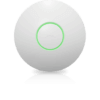



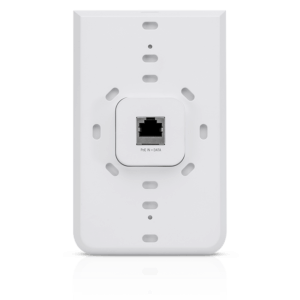



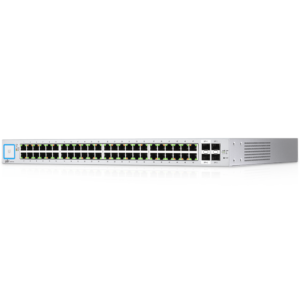

Reviews
There are no reviews yet.