UBIQUITI BULLETM5 HP
₦45,000.00
UBIQUITI BULLETM5 5GHz Bullet, AIRMAX, HP
- Description
- Reviews (0)
- Download
- Specification
Description
Overview
Revolutionary Design
Bullet M is the latest version of the popular Ubiquiti Bullet. Like its predecessor, Bullet M is a wireless radio with an integrated Type N RF connector that can be directly plugged in to any Antenna* to create a powerful and robust outdoor Access Point, Client, or Bridge.
The Bullet M features a signal strength LED meter for antenna alignment, a low-loss integrated N-type RF connector, and a robust weatherproof design.
With up to 600mW of power and enhanced receiver design, the Bullet M is ideal for long-distance links, capable of 100Mbps+ real TCP/IP speeds over multi-km distances.
Zero Variable Deployment
Bullet M eliminates the need to use RF cables and requires no special antenna or tools to install. No radio card / host board issues. No RF cable quality concerns. No mechanical stability concerns. No enclosure mounting requirements. With the Bullet M, operators can just plug and go.
Integrated AirMax Technology
The Bullet M can instantly become a powerful TDMA BaseStation utilizing Ubiquiti’s breakthrough AirMax technology. With AirMax, PtMP networks can scale gracefully while maintaing high throughput and low latency performance.
Specifications
05
System Information | |
Processor Specs | Atheros MIPS 24KC, 400MHz |
Memory Information | 32MB SDRAM, 8MB Flash |
Networking Interface | 1 X 10/100 BASE-TX (Cat. 5, RJ-45) Ethernet |
Be the first to review “UBIQUITI BULLETM5 HP”
No download
Compatible with UMTS/HSPA/EVDO USB 3G/3.75G modems, tested in the field
3G/WAN failover guarantees an "always-online" Internet connection
Wireless N speed up to 300Mbps
Supports PPPoE, Dynamic IP, Static IP, PPTP, L2TP Cable Internet access
CCA technology enhances users' signal stability by automatically avoiding channel conflicts
Easy wireless security encryption at the push of the QSS button
WDS wireless bridge provides seamless bridging to expand users' wireless networks
IP based bandwidth control allows administrators to determine how much bandwidth is allotted to each PC












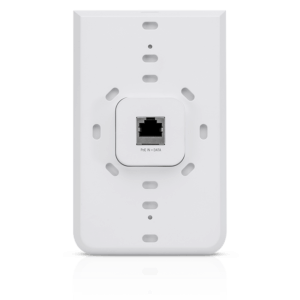

Reviews
There are no reviews yet.